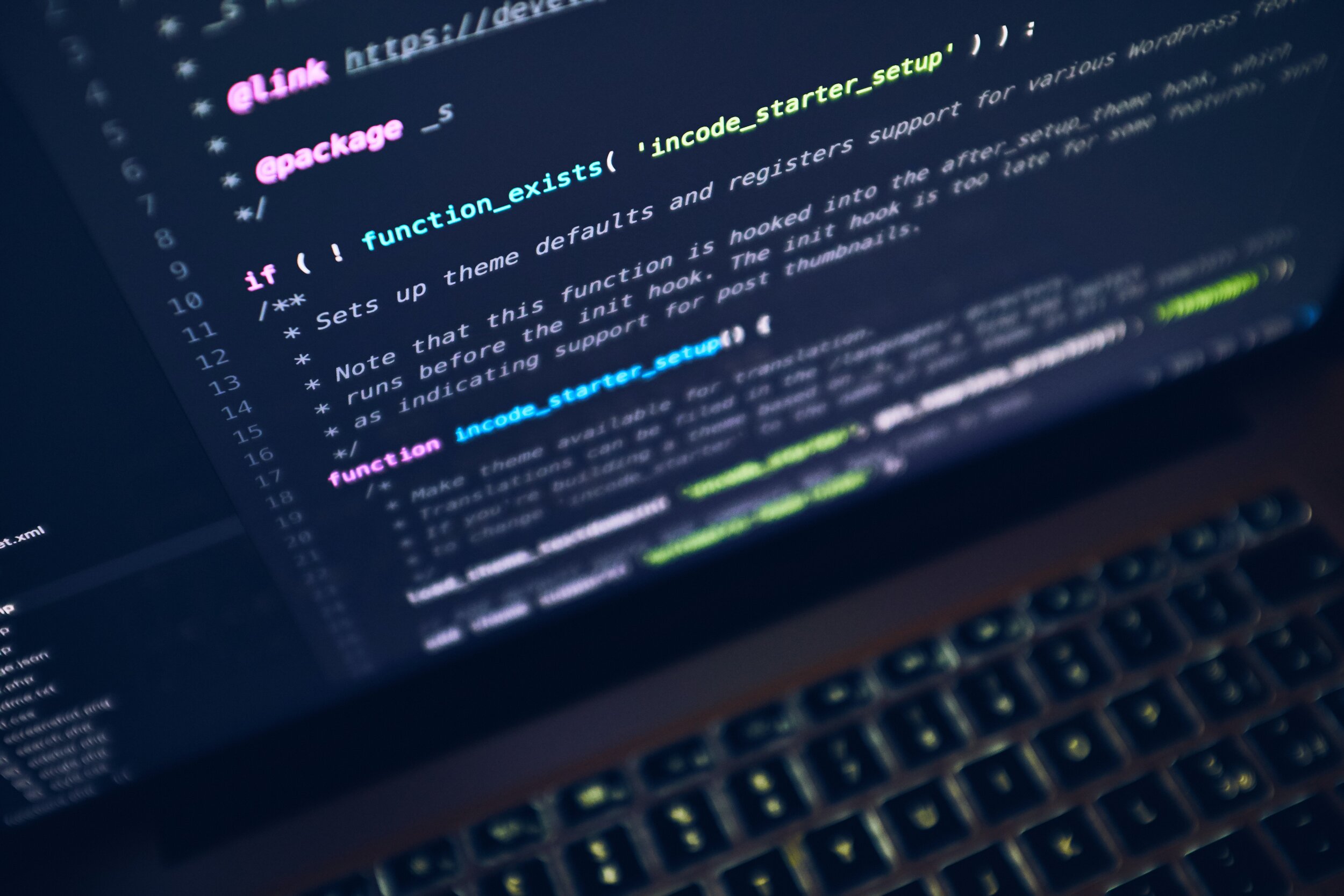Seras IT provides IT services and assistance to clients all over the state of South Carolina. We pride ourselves on being able to effectively assist our clients in Columbia, Lexington, Sumter, Newberry, and many other places in the area. As part of that high level of service we like to advise our clients on a variety of ways they can protect and maintain their IT equipment. In this series of articles we are going to explore things you can do on your PC to ensure it is properly maintained and protected for peak performance. Part 1 will address how to apply account security and how to defend yourself against malware.
This is part of the PC Maintenance and Performance Series
Maintaining Your PC Can Be Fairly Simple
Most of us spend a considerable amount of our hard earned money on technology. These are more than purchases, they are technological investments. So why not get the most out of your investment? That is why proper maintenance and care is crucial for your PC. When you maintain your PC, you will see a boost in performance. Conveniently there are items in Windows that handle the maintenance task for you. All of the that are mentioned in this article come with Windows 10. Utilities such as Windows Defender, Windows Firewall and other tools, and file history back up. You will not need to buy any extra software other than possibly an external hard drive or other mass storage device to properly back up your data. Lets first start with exploring the security options that Windows 10 provides for us.
PC Security
Applying Account Security
Every Windows account is associated with a certain security level. This helps remind you of consequences of actions as well as prevent you from changing certain settings. You can control account security options in the settings app. You can access this by clicking on the start menu and selecting your account button. You will need to have an administrator account to change system wide settings. Standard users can use and operate the computer but cannot make major changes. The location to deal with user accounts is found in the Control Panel. There will be a shield icon that flags the items that Windows requires an added security level. Only admins can make adjustments to these items. You can also set your User Account Control (UAC) warnings here as well. Here you can set how frequently Windows notifies you of account activity. It will notify you when apps try to install software or make changes to your computer.
Fighting Malware
A major part of the PC security regiment is to look out for suspicious software. Windows 10 malware protection features are already enabled but you should confirm just in case. You can check this and adjust settings by opening the Windows Defender app. There will be a green check mark by items that ensures it is being monitored. If an item is disabled then you will see a yellow triangle. If you have immediate concerns then you can click “scan now” to check for any infections. You can also run an “advanced scan” for a more detailed scrubbing.
To ensure you have proper virus and threat protection you need to make sure that “Real-time protection” is active. This allows Windows Defender to always be looking out for threats. Also under the virus and threat protection settings you can make adjustments to your “Exclusions.” Exclusions are items that you give permission to bypass your protection settings. Certain items can generate false positives. You could run a program that you know is safe but it gets reported as malware. Under these settings you can add whatever file, folder, or program you want. It would be advised that you should not do this unless some authority has instructed you to do so. Seek advice from your IT department or an IT professional in scenarios like this.
Malware is successful as a result of social engineering. This is also known as human engineering. This is a scheme by the bad guys to make you do something that you otherwise would not do. It tricks you with false email attachments and phony websites. This is a process also known as “phishing.” To ensure you do not fall victim to these threats you need to be diligent. You should avoid clicking links in email messages as well as not opening unexpected email attachments. Also confirm that the web pages address and security you are visiting is accurate. Lastly try to avoid the habit of clicking “yes” for all UAC and firewall warnings. Social engineering is a strategy that works very effectively, that is why the bad guys use it. Using the strategies that are listed in this series are a good way to protect yourself from these threats.
Next week we will explore ways to configure your basic firewall settings and tips on good internet security practices.
As always, Seras can help assist you with any of your maintenance and repair questions or needs. Call us at 803.233.9216 or email us at info@serasit.com